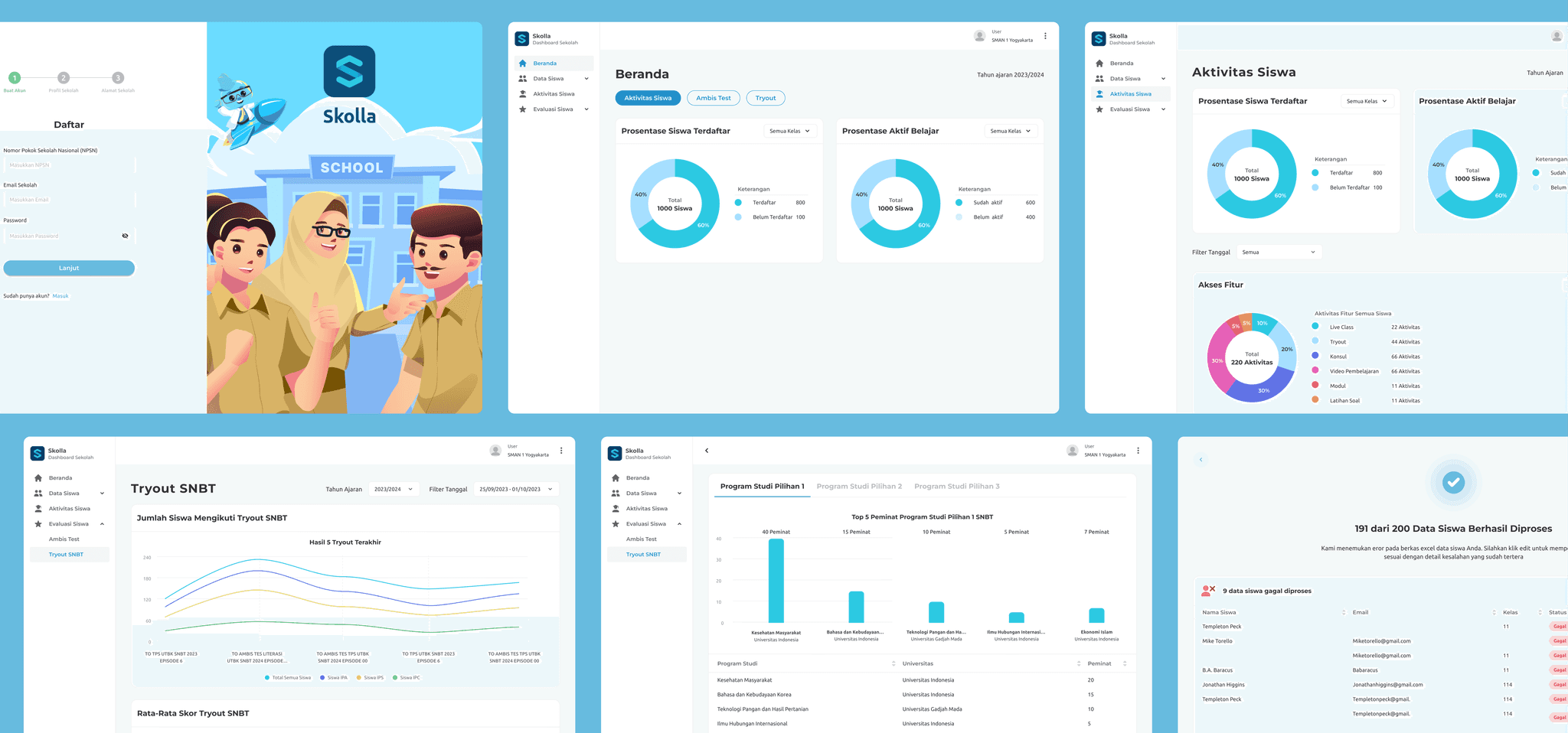
About Product
The School Dashboard is a new product from Skolla designed for teachers. As part of an initiative to provide in-depth insights into student progress for stakeholders in the school. This dashboard will showcase a comprehensive analysis of student activities, learning assessments, and recommended courses of study for students.
Role
Developed a concept model and user flow, designed wireframes, user interface, illustration and created a prototype
Platform
Website
Timeline
October 2023
The business team initiated the idea to expand from a business-to-consumer (B2C) model to a business-to-business (B2B) approach. Recognizing a significant opportunity, they aim to accommodate the needs of schools in Indonesia by offering a platform that comprehensively tracks students' learning progress. This strategic shift not only aligns with the growing demands of educational institutions but also reflects a commitment to enhancing the educational experience for both teachers and students.
When I got this brief from the product team, we double-checked why we should make this product. From our research, we found a few reasons:
Market Demand
There is high demand for a product that helps understand student development. Schools need better ways to track progress, and this opens a big opportunity.
Competitive Edge
In the competitive edutech market, schools need solutions that meet their needs and fill gaps others don't. Our platform provides deep insights into student development.
Customer Needs
Improving student performance is key to school success. Current methods are manual and inefficient. Skolla offers a solution to efficiently measure and understand student development.
Business Objective
Onboarding new partners and inviting schools to invest.
User Objective
Providing detailed insights and analysis to school principals, vice principals, and teachers regarding students' learning conditions through the Skolla Learning platform.
Facilitating school operators in inputting student data for accurate analysis.
To enhance our experience for future customers, I had to grasp what our users genuinely need and desire. By consistently considering these users, I developed a persona to ensure our decisions were well-informed.
Headmaster
Hadi
(50 years old)
Responsibility
Understanding student learning behavior to improve education standards.
Motivation
Dealing with the pressure to meet high academic targets. Handling various administrative and financial aspects of the school.
Goals
Develop a comprehensive evaluation program to deeply understand student learning behavior.
Create strategies and action plans based on the evaluation results to improve education standards at the school.
Counseling Guidance Teacher
Rina
(40years old)
Responsibility
Helping students find educational paths that align with their potential, interests, and values.
Motivation
Managing the career guidance process for each student to ensure optimal placement that aligns with their educational goals.
Goals
Develop a personalized and holistic career guidance program for each student, considering their potential, interests, and values.
Provide the necessary resources for students to make informed educational decisions that match their goals.
Teacher
Budi
(35 years old)
Responsibility
Understanding his students' learning activities to improve teaching methods.
Motivation
Managing diverse learning styles of middle school students. Presenting learning materials using approaches suited to each student.
Goals
Develop knowledge about various learning styles of middle school students through deep observation and analysis.
Evaluate the effectiveness of teaching methods used and make changes based on student feedback.
After understanding the product and knowing what users need, I created a Concept Model to show how well the product fits their needs and helps them reach their goals. This concept model also gives a clear picture that's easy for the data and tech team to understand before they start developing the product.
From the concept model I created, I identified four jobs to be done.
JTBD 1
I want to input school profile data so that I can create a comprehensive and accurate representation of our school's information
JTBD 2
I want to upload student data so that I can efficiently enroll new students into the system
JTBD 3
I want to assess student engagement through their learning activities so that I can tailor my teaching methods to better suit their needs
JTBD 4
I want to assess student assessments and evaluations to provide personalized feedback, fostering a better understanding of individual learning needs
Instead of creating a dashboard filled with data tables, I want to take the opportunity to make it easier for teachers to understand the information.
School Profile
The first step the school needs to take is entering the school profile into the system for data collection. This will help identify students who have become users of the Skolla application.
Image: Input School Profile
Upload Student Data
To record all students, whether they already have the Skolla app or not, teachers need to upload student data. This helps ensure comprehensive information about each student in the system.
Image: Successfully uploaded student data
Image: Student data upload failed
Student Activity
In designing student activities, I display the percentage of registered students, which includes those who have and haven't registered in the Skolla app. I also show the percentage of students actively using the Skolla app for learning, along with detailed activity access for all students and individual details for each student.
Image: Student Activity Report
Student Evaluation
Student evaluation is divided into Ambis Test and Tryout Results. The Ambis Test is a psychological test for students. Here, I show the distribution of intelligence potential and learning styles with charts to help visualize and provide detailed information about each student's intelligence potential and learning style results. As for Tryout, it's a feature for simulating college entrance exams. I use various chart styles to display the number of students, average scores, and comparisons of chosen majors.
Image: Ambis Test Student Result Page
Image: Student Tryout Result
The school dashboard was released at the end of December 2023. This comprehensive platform provides real-time insights into various aspects of school operations, facilitating efficient management and informed decision-making by school administrators, teachers, and parents alike.
"It's important to take a holistic view of the product before designing it."
While working on this design, I learned that in large-scale projects with tight deadlines, using the concept model to see the big picture of the product helps me be more thorough and focused in my design work. Moreover, having this concept makes it easier for me to explain to the tech, data, and project management teams, reducing the chance of misunderstandings.
There are still many things that can be improved in the school dashboard. But before working on new developments, it's important to conduct research related to the market needs.
More Case Study
All New Live Class for Gen Z Engagement
See Case Study ->
Enhancing Skolla’s User Experience with a New Design System
See Case Study ->
Empowering Education through Omni-Learning, Integrating Offline and Online Learning
See Case Study ->




















